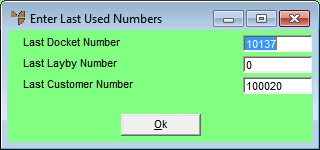
Use this option to update last used docket, layby and customer numbers.
Refer to "Selecting a Company to Edit".
Micronet displays the POS Enter Last Used Numbers screen.
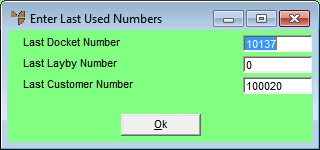
|
|
Field |
Value |
|
|
Last Docket Number |
Enter the last used docket number (POS sale transaction). |
|
|
Last Layby Number |
If laybys are enabled (refer to "Edit - Applications - POS - Layby"), enter the last used layby number. |
|
|
Last Customer Number |
Enter the last used non-account customer number. |
Micronet redisplays the Change Existing Company screen.